Clear, professional, and friendly narration with a confident yet approachable tone, perfect for a legal or business website introduction.
Welcome to our cozy corner of the web, where software licenses are simple, free, and user-friendly! Whether you’re protecting your software or learning the rules, you’re in the right place.
Think of licenses as “user manuals” for the digital world—they keep things fair, protect creators, and clarify usage. Our mission? To make agreements easy and clear, with no legal jargon—just straightforward templates everyone can understand.
Thinking of licensing your software? It’s a smart move, and we’re here to make it a breeze. Get started right away by downloading our free MS Word templates for various software license agreements. Just hit the button below to kickstart your journey:
Download Your Free Templates in MS Word Format Now!
A software license agreement is a legal contract between the software creator and the person or business using the software. Instead of selling the software outright, the agreement explains how you’re allowed to use it—for example, whether it’s for personal or business use, how many devices it can be installed on, and what you can’t do with it (like copying or reselling).
In simple words, it’s the rulebook that protects the developer’s rights while giving you permission to use the software under clear terms.

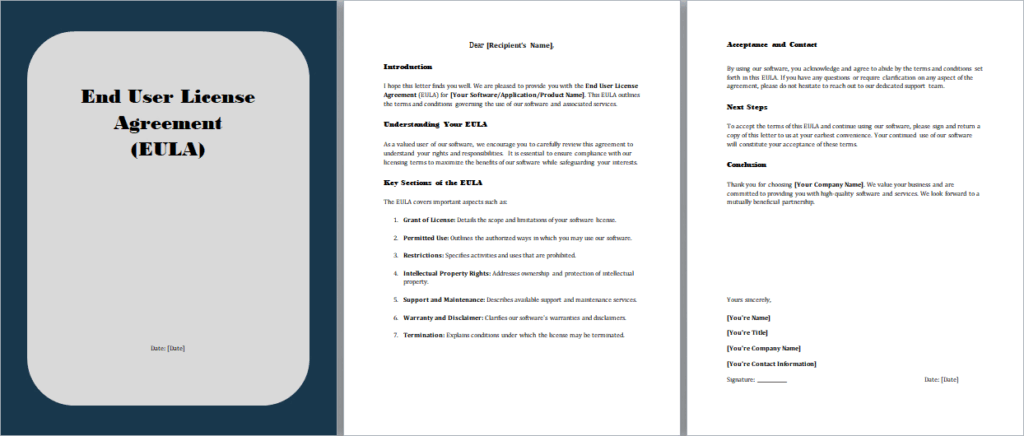

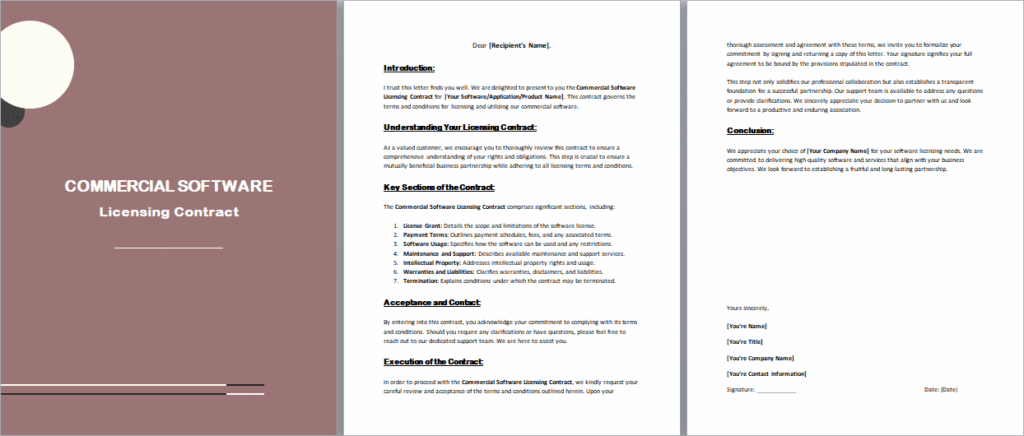

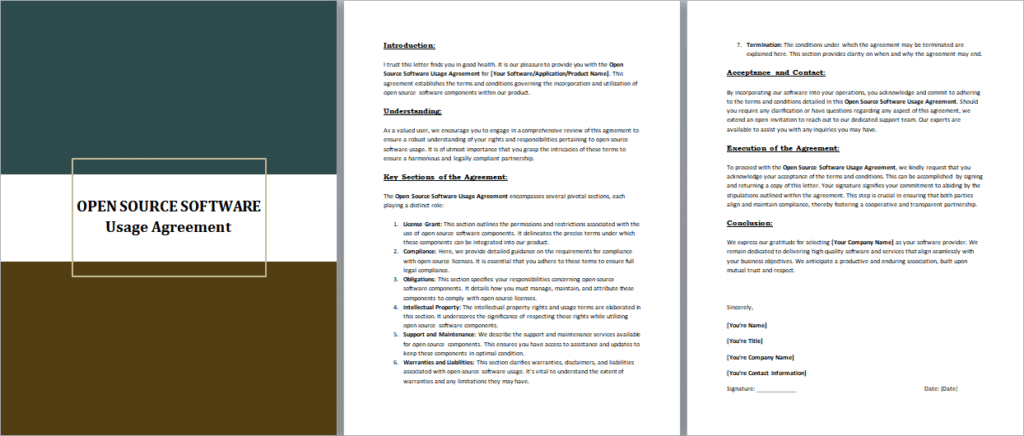

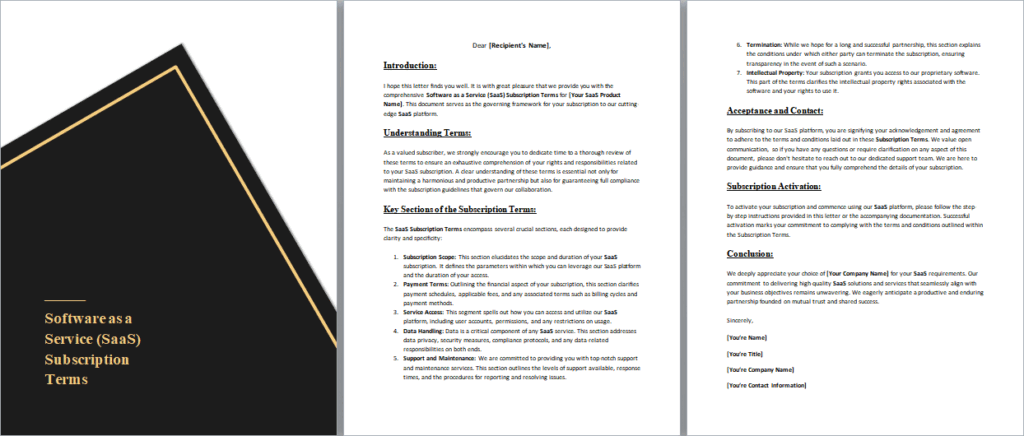

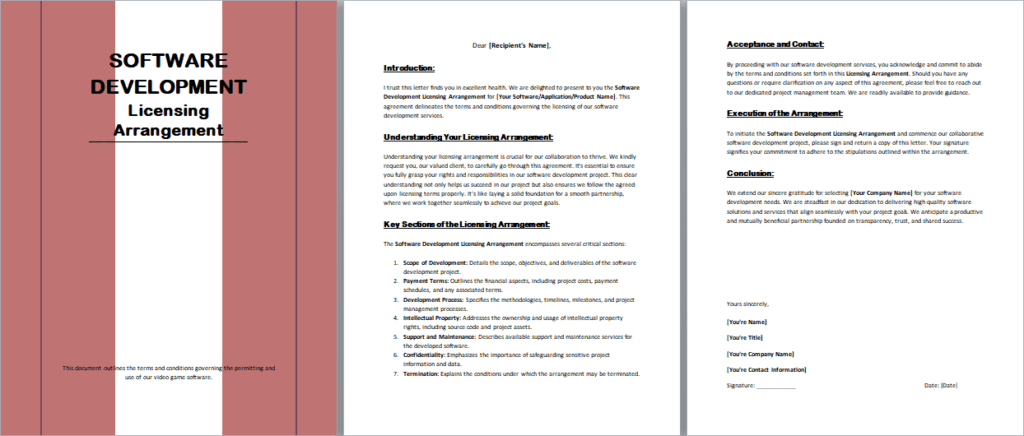

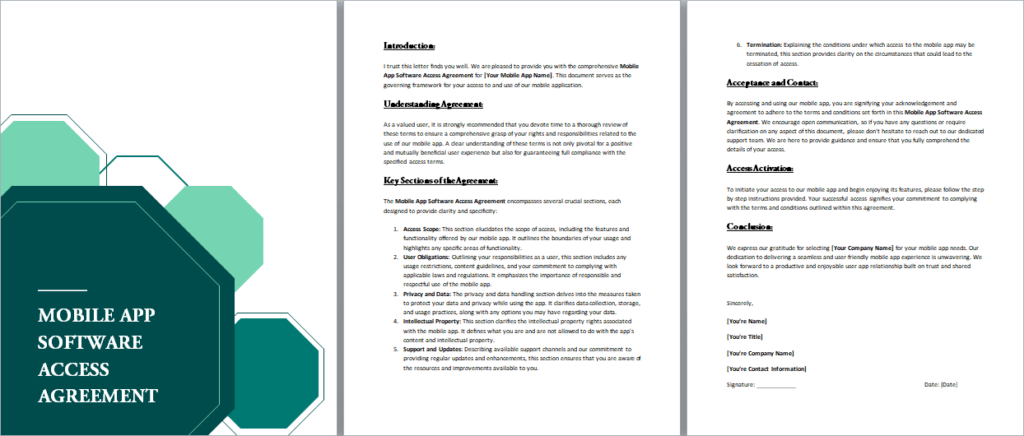

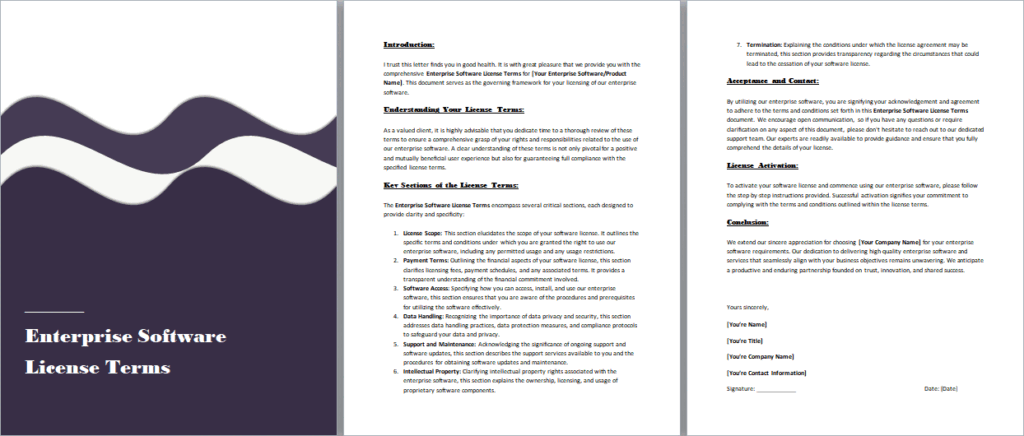

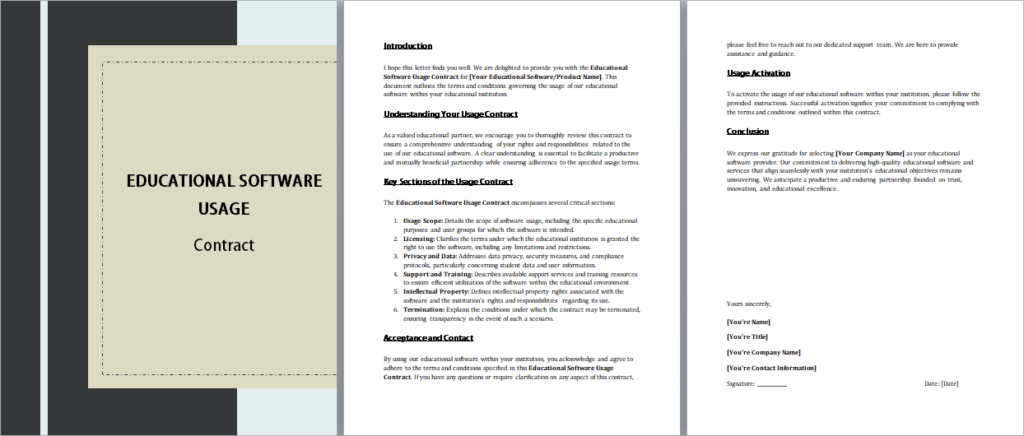

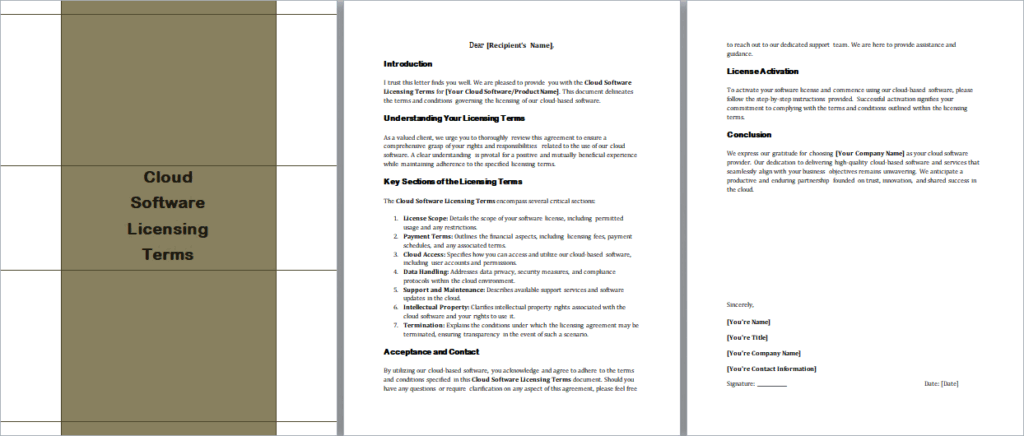

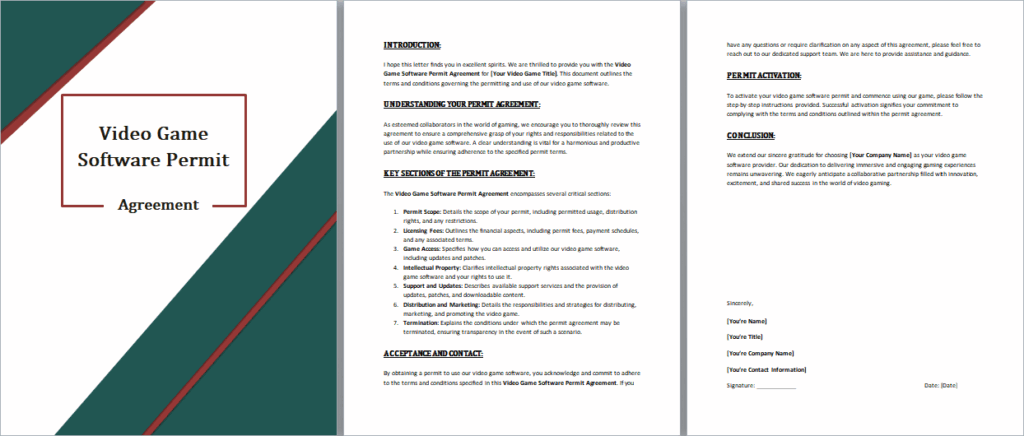

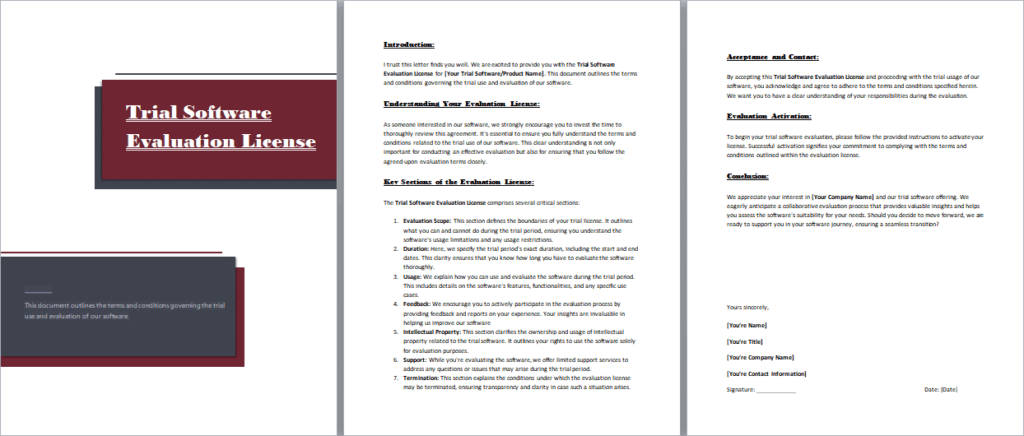

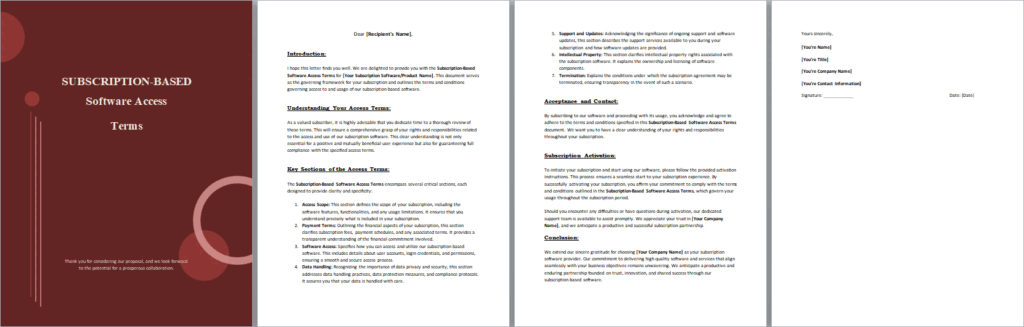

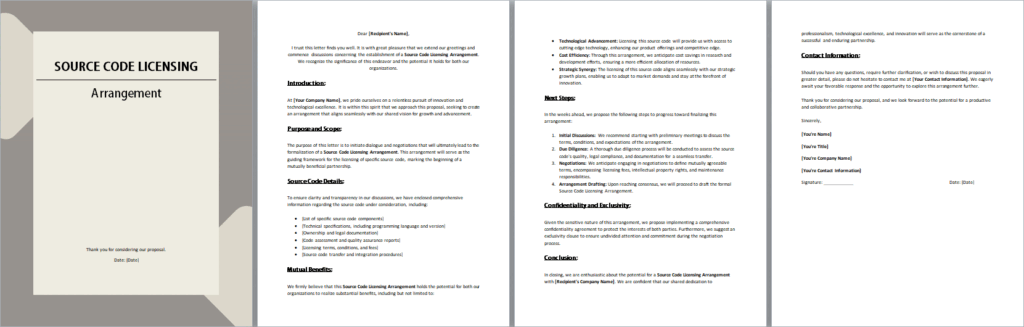

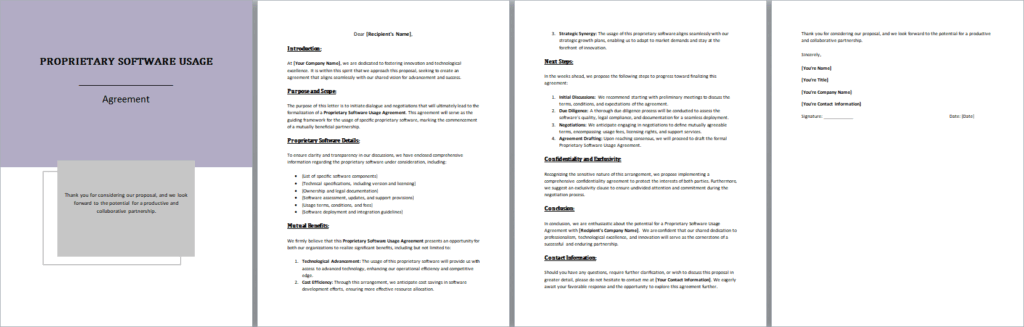

Creating a software license agreement from scratch can be tricky and time-consuming. That’s where templates come in handy. A software license agreement template gives you a ready-to-use document that already includes the key legal points—you just fill in the details that match your situation.
In simple terms, templates make the process faster, safer, and stress-free, so you can focus on your software instead of worrying about paperwork.

Most software license agreements are built around a few key rules. These clauses make sure both the developer and the user know exactly what’s allowed and what isn’t. Here are the most common ones:
In short, these clauses act like a clear set of ground rules so that both sides know their rights and responsibilities.

A software license agreement is a legal contract between the software creator and the user. It explains how the software can be used, what’s allowed, and what’s not.
It protects both the developer and the user by setting clear rules. Without it, there could be confusion about ownership, usage rights, or liability.
Yes, templates are a quick and reliable way to create agreements. They include the key clauses and can be customized to fit your needs.
Common types include End User License Agreements (EULA), SaaS subscription agreements, open-source licenses, and enterprise software contracts.
Yes, once accepted by both parties, it is legally binding and enforceable in most jurisdictions.
← Previous Article
13+ Free Asset Purchase Templates You’ll Love!Next Article →
12+ Free Sales Agency Agreements to Empower Your Growth!