Imagine you’re about to meet someone for the very first time. You put on your best attire, stand tall, and greet them with a warm smile. That initial impression is everything, right? Well, the same principle applies when it comes to agreements and contracts in the business world.
In the realm of legal documents, the ‘first impression’ is made by the cover page. It’s the face of your agreement or contract, the first thing anyone sees. In those crucial initial moments, a well-designed cover page can speak volumes about your professionalism and attention to detail.
So, why does this matter so much? Consider this: When you’re entering into an important business deal or partnership, you want every aspect of your agreement to reflect your commitment and reliability. A thoughtfully crafted cover page not only conveys vital information at a glance but also establishes your brand identity and sets the tone for the entire document. It’s like the firm handshake and confident eye contact in a face-to-face meeting – it says, “We mean business, and we’ve got it all together.”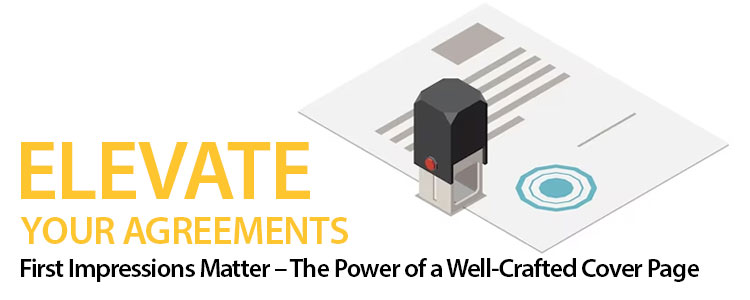
In this next section, we’re going to delve into the significance of cover pages in agreements. We’ll explore how this simple yet impactful element can make or break the first impression, ultimately influencing how your business counterparts perceive and engage with your agreements. So, let’s get started and discover the art of making that all-important initial impression count!
How to Design a Cover Page in MS Word for a Business Case Report
When it comes to crafting an impactful cover page for your contracts, there are a few key elements that demand your attention. Let’s break them down.
A well-constructed cover page for your agreements offers a multitude of advantages. Let’s explore these benefits:
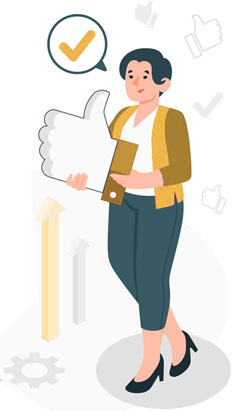
Designing a cover page that leaves a lasting impression doesn’t have to be a complex process. Here are some practical tips to guide you:
Simplicity is often the key to effective communication. Keep your cover page clean and uncluttered. Avoid overwhelming your readers with too much information or distracting visuals. Focus on conveying the essentials – the title, your company’s identity, and the date. This straightforward approach ensures that the cover page accomplishes its primary goal: to inform at a glance.
The choice of fonts and colors might seem like a minor detail, but it can greatly impact the overall aesthetics and legibility of your cover page. Opt for readable fonts that align with your company’s branding. Choose colors that complement your logo and create a harmonious visual experience. Remember, less can be more when it comes to fonts and colors.
Your cover page should be an extension of your brand. It should seamlessly integrate with your company’s visual identity. Consistency across all your documents reinforces brand recognition and professionalism. Ensure that your logo, color scheme, and overall style align with your company’s branding guidelines.
Not everyone is a design expert, and that’s perfectly okay. If graphic design isn’t your forte, consider seeking professional help. A skilled graphic designer can work wonders in creating a cover page that not only looks appealing but also effectively conveys your message. Don’t underestimate the power of professional design in making your contracts stand out.
Incorporating these tips will help you create an impactful cover page that is visually appealing, easy to understand, and consistent with your brand’s image. Remember, your cover page is your document’s first impression – make it a great one!
How to do a Cover Page Design for Assignment in MS Word
Now that you understand the importance of a cover page and have some tips for creating one, let’s talk about where it should be placed within your agreement and how to add it effectively.
The cover page should always be the first page of your agreement. It’s like the welcome mat at the entrance of your home – it’s the first thing anyone sees when they enter. Placing it at the very beginning ensures that the document’s purpose and identity are immediately clear to all parties involved.
If you’re wondering how to add a cover page in MS Word, don’t worry; it’s a straightforward process. Most agreements are created and edited in this widely used word-processing software. Here’s a simple guide:
It’s worth noting that each agreement template provided on our website includes a professionally designed cover page that you can easily customize and use to make that all-important first impression. So, explore the options available and make your cover page uniquely yours.